How to set up ledger access rules
Each ledger instance record supports attaching access rules through the access property. This property holds a list of permissions to signers and/or JWT tokens to access ledger records i.e wallets, symbols, etc, or the ledger instance itself. When making api requests using the SDK those access rules can be added when building the record.
Access data can be also added interactively through CLI:
Then the default editor will open with an empty list [] as default value. This list must be fulfilled with the desired access rules
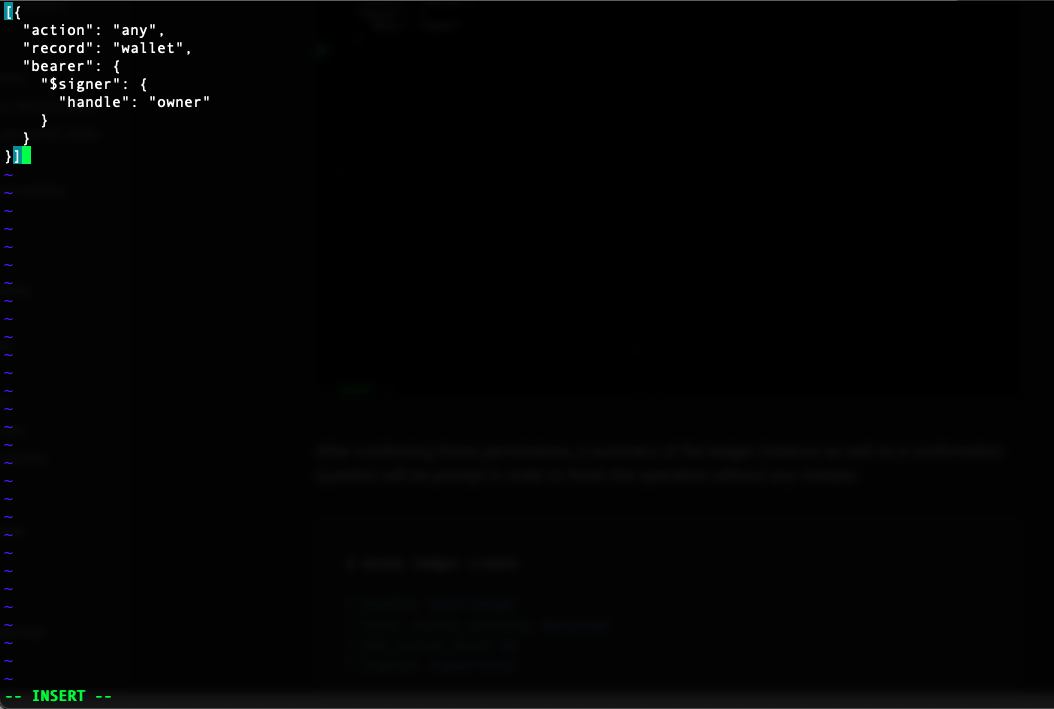
After confirming those permissions, a summary of the ledger instance as well as a confirmation question will be prompt in order to finish the operation without any mistake
See About Authorization for more details about this concept.